9. Troubleshooting
-
When attempting to debug an application I receive the following error and I cannot continue with the process:
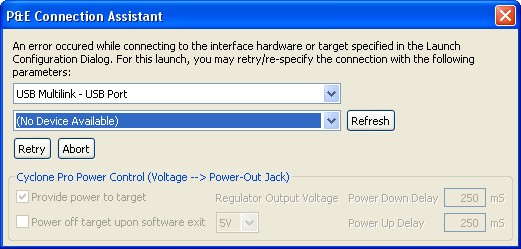
- CodeWarrior IDE could not find your debugger. Make sure it is properly connected to any USB port of your PC.
- Try to connect the debugger to a different USB port of your PC.
-
When trying to debug/launch an application I receive the following error and the process doesn't continue:
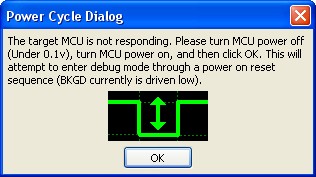
- Try to power-off and power-on the XBIB device so that CodeWarrior will try to enter in debug mode with the XBee module through a power on reset sequence.
-
I'm having problems to running some WPAN examples, the projects are built and launched correctly but they don't work.
- Most of the WPAN examples need an XBee network in order to operate. In the majority of cases, this network is started by the X-Stick that comes with the kit. So verify the following:
- Ensure that the X-Stick is connected to one of the USB ports of your PC.
- It is possible that your XBee modules have joined a different XBee network started by other devices. Make sure the XBee module has the same PAN ID as the X-Stick so that the XBee module will join the network started by the X-Stick. Refer to topic 10.10. Configuring an XBee network for more information.
- Most of the WPAN examples need an XBee network in order to operate. In the majority of cases, this network is started by the X-Stick that comes with the kit. So verify the following:
-
When I try to open the config.xml file of a project, I receive the following error in the editor instead of the contents of my project:
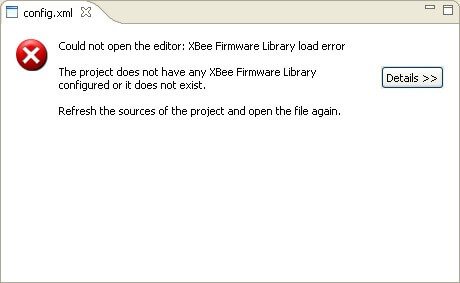
- The most probable cause of this error is that your XBee application project does not have an XBee firmware library configured, or it is using a library that does not exist.
You can try to fix the problem by refreshing the sources of your project. See topic 10.8. Refreshing the project sources for more information.
- The most probable cause of this error is that your XBee application project does not have an XBee firmware library configured, or it is using a library that does not exist.
-
When I try to open a configuration file (config.xml) located outside of the workspace, I receive the following error:
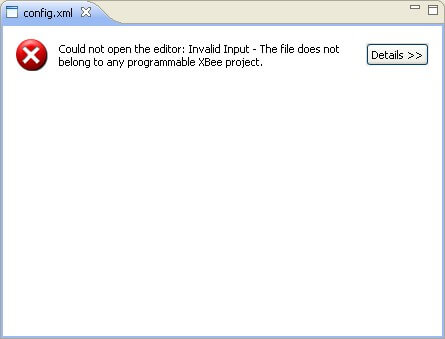
- In order to display the contents of a configuration file, the file needs to be contained within a project in the workspace. The reason being that the IDE needs to access the settings of the project to know which templates should be used to display the components of the file.
Therefore, it is not possible to display the components of an external config.xml file.
- In order to display the contents of a configuration file, the file needs to be contained within a project in the workspace. The reason being that the IDE needs to access the settings of the project to know which templates should be used to display the components of the file.
-
The application I flashed in my XBee module does not start automatically after a power reset.
- Your XBee module may be missing the bootloader, or part of the bootloader could be erased. See topic 5. Flashing a debuggable bootloader for information about how to flash a bootloader in your XBee module.
Please note that you will have to flash your application again after flashing the bootloader.
- Your XBee module may be missing the bootloader, or part of the bootloader could be erased. See topic 5. Flashing a debuggable bootloader for information about how to flash a bootloader in your XBee module.
-
Applications for the 128KB family of XBee modules do not work or have stopped working.
- Your XBee module may be missing the bootloader, or part of the bootloader could be erased. See topic 5. Flashing a debuggable bootloader for information about how to flash a bootloader in your XBee module.
Please note that you will have to flash your application again after flashing the bootloader.
- Your XBee module may be missing the bootloader, or part of the bootloader could be erased. See topic 5. Flashing a debuggable bootloader for information about how to flash a bootloader in your XBee module.
The most common cause of this problem is that you have tried to flash an XBee application project built for a 32KB module into a 128KB one. This process erases part of the bootloader of the 128KB module and applications will stop working.